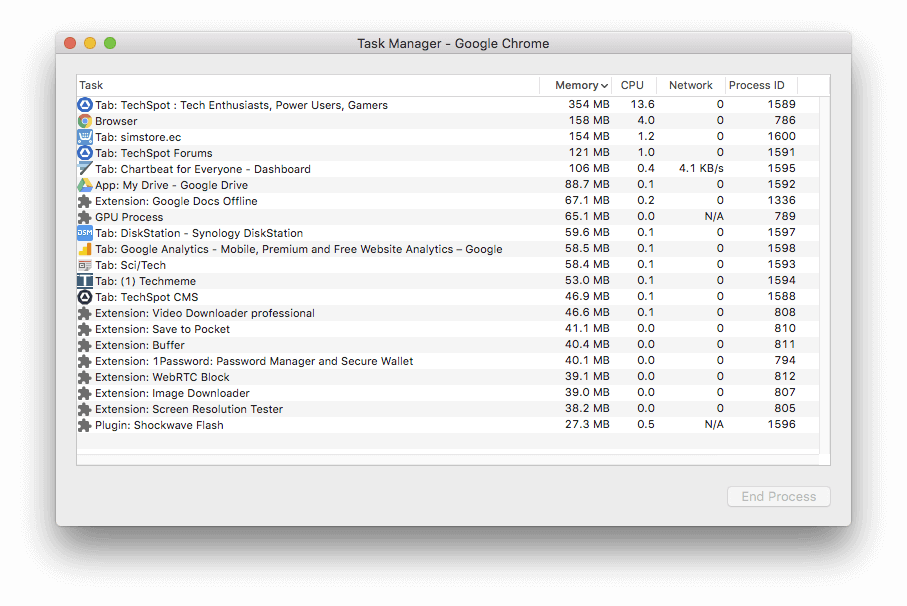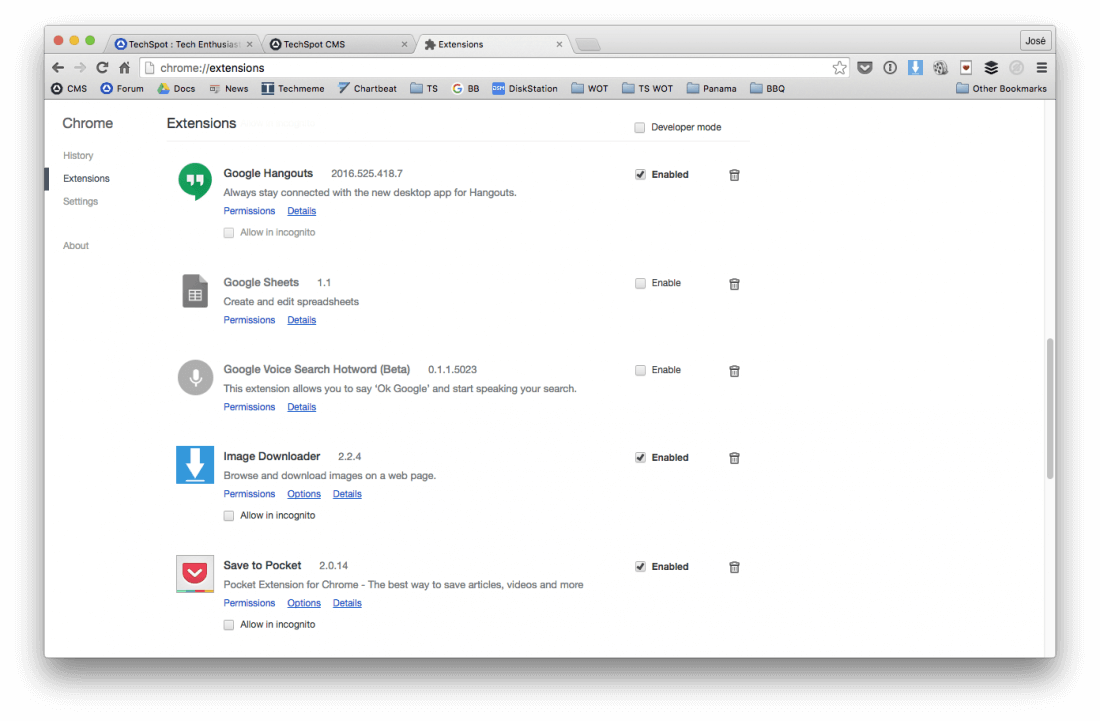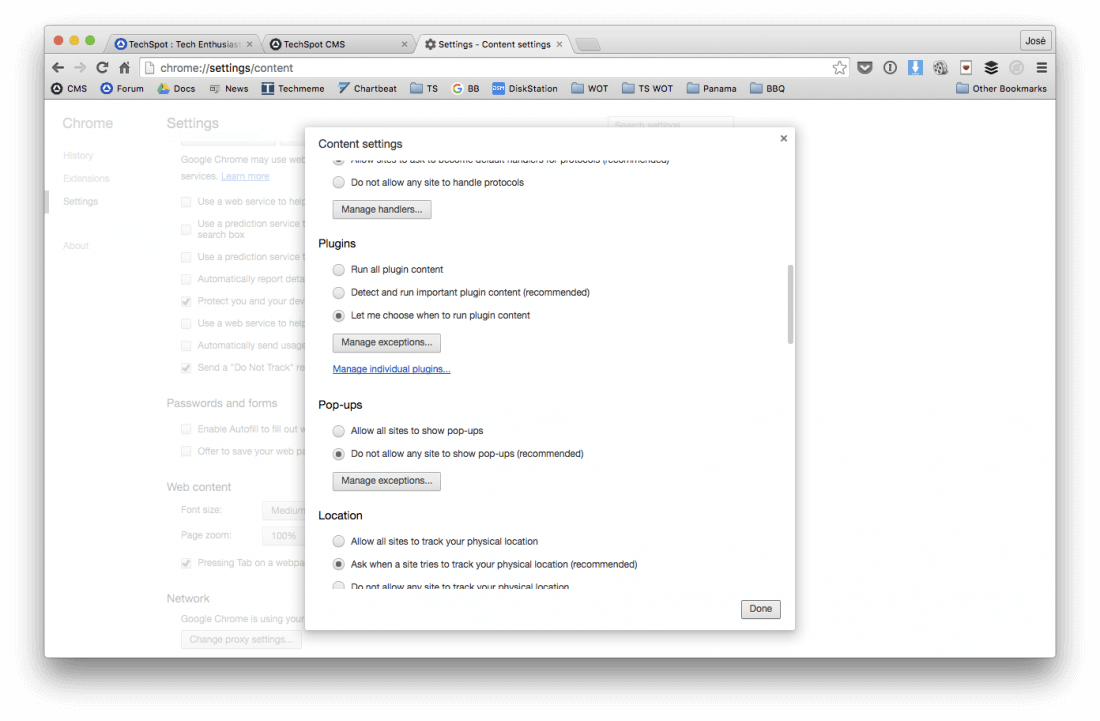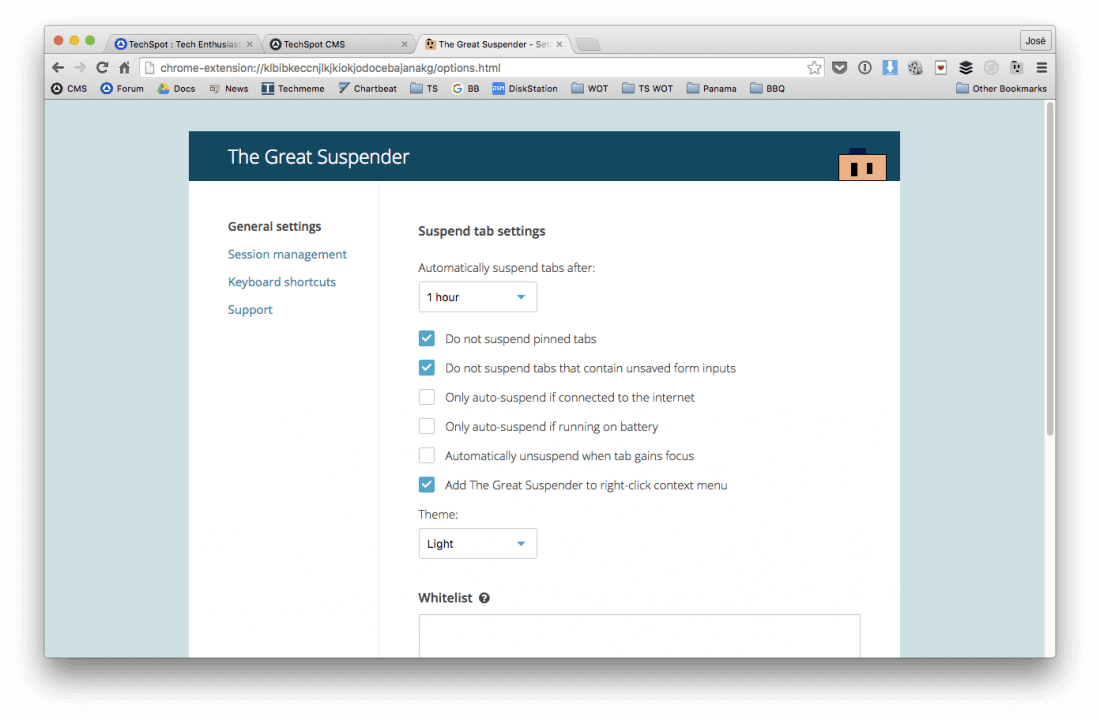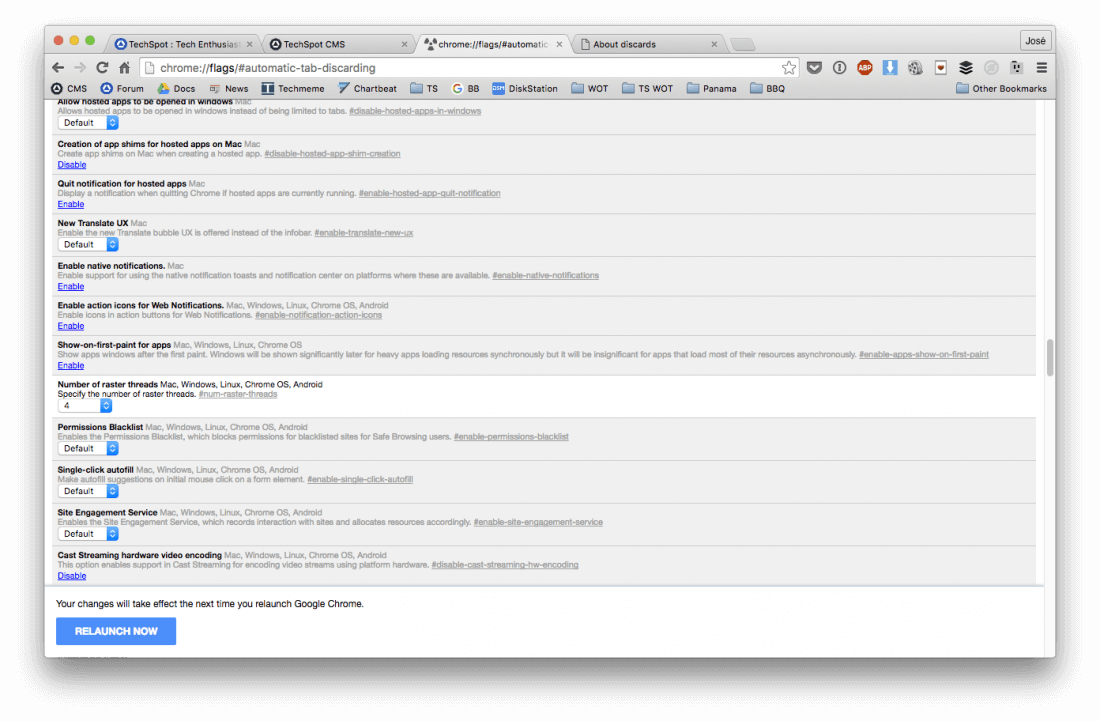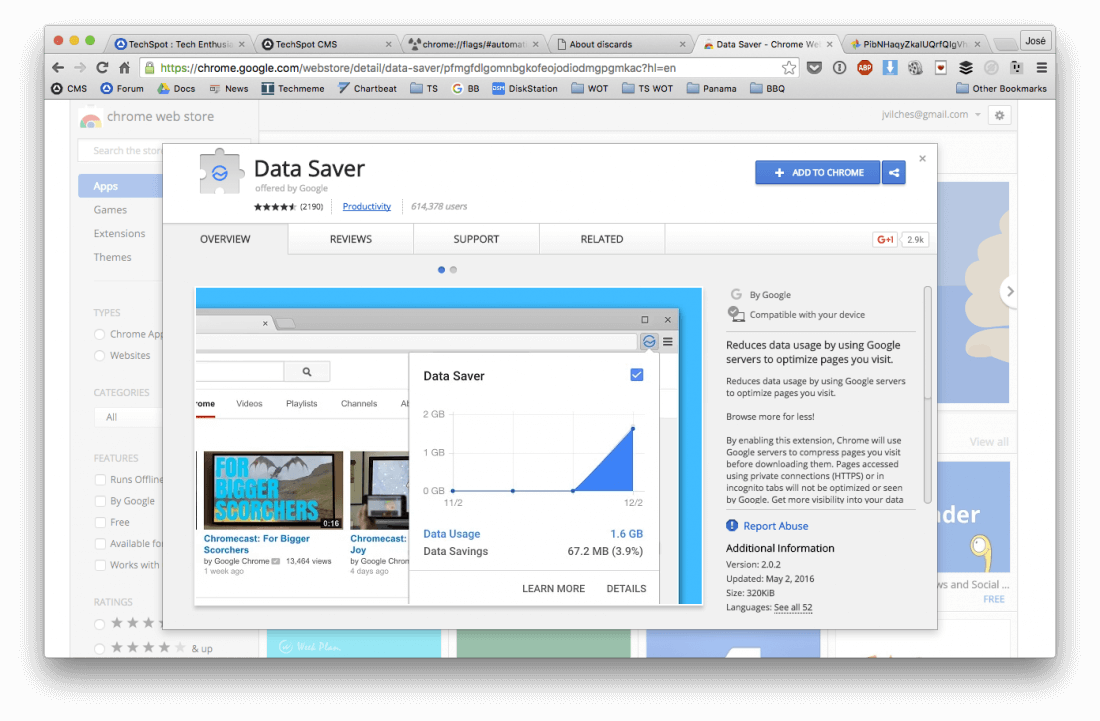ere was a time when a point-and-shoot camera used to be the "must-have" gadget. People would use it on picnics, or while travelling. Or whenever they wanted to click a photo. Nowadays, that duty is performed by a smartphone. So, at a time when almost everyone who is going to buy a camera is already carrying one in their pockets in the form of a smartphone, does something like the Canon IXUS 285HS make sense?
In the world that we have left behind, the IXUS 285HS would have been a stellar product, But we live in a different era, the era of smartphones
Sure a proper camera, even if the small one, can still be very useful for some, but not for majority of people, even when the camera is a decent one like the Canon IXUS 285HS. In the world that we have left behind, the IXUS 285HS would have been a stellar product because it is capable of clicking some good photos despite its rather affordable price. But we live in a different era, the era where a small and cheap camera just doesn't make any sense anymore. Let me elaborate.
Design, features and build quality
Canon makes a lot of cameras. And among these cameras, the IXUS 200 series shooters sit in the middle between the entry-level small cameras and DSLR cams. The IXUS 285HS is closer to the cheaper Canon cameras in terms of price, although it does pay the homage to its lineage by sporting an attractive design and good build quality. The camera has a plastic but well-made shell. The controls are positioned within reach of a shooter and the buttons have nice clicky feel to them. On the left side, on the flap over various ports, Canon has used a layer of rubber. This gives some personality to the camera. It also has a shiny piano finish strip of black plastic on the top and a body that is fairly rounded. The design of the IXUS 285HS makes it somewhat distinct in a market that is full of drab and rectangular cameras.
The build quality, as noted earlier, is fantastic. The plastic is sturdy and clever use of rubber in some places gives a nice feel to the camera. The camera weighs around 150 grams, which is actually lighter than most phones nowadays, and you can easily carry it in a jeans or jacket pocket.
The IXUS 285HS has a 3-inch screen. It is not very bright and has some legibility issues in strong sunlight but thankfully it shows vibrant and punchy colours. The camera supports Wi-Fi and NFC connectivity although we are not sure if that is going to be all that useful for the target consumers of the IXUS 285HS.
Performance
The IXUS 285HS has a 20-megapixel image sensor inside it. Although these are a lot of pixels, and definitely enough to promise great image quality in images, the size of the image sensor is on the smaller side. The sensor in the camera measures around 7.81mm, which is similar to the size of image sensors in phones like the Nexus 5X and the HTC 10.
However, a camera is more than just the image sensor. In other areas, the IXUS 285HS still looks like a proper camera and not a smartphone. It has a lens with focal range of 25mm-300mm, which equates to an optical zoom of 12X. It offers all the basic auto-focus features, various shooting modes and an aperture of F3.6. Although aperture is zoom dependent and if you are shooting at the 300mm, the lowest available aperture is going to be F7.
In terms of hardware, the IXUS 285HS is exactly at the spot where you expect to see a proper affordable camera. Although, it is also slightly disappointing because this sort of hardware no longer holds the value that it used to do earlier. The cameras, even the cheaper ones, need to offer more nowadays and this more can't be the NFC or Wi-Fi. They need to offer more in imaging capabilities.
When it comes to performance, the IXUS 285HS scores high. Unlike some of the other cameras in its price range, this Canon shooter produces excellent images in good light. These images have good contrast, a lot of detail and vibrant colours. Although, the images are perfectly usable out of the camera, they do benefit a bit from some post-processing, even if this editing is done with the help of editing tools built into Facebook or Google Photos. The sharpness around focal length of 50mm to 100mm is good. But at the extreme ends of the camera's focal length, the images are visibly soft. In the low light the performance takes a dive. Although this too is expected -- it is a basic camera -- I hoped for better performance considering how good smartphones have become nowadays at shooting images. When images are clicked in the low light, the IXUS 285HS shoots photos that have lot of noise in them. Also, the contrast, detail and colour, all take a hit in low light.
The IXUS 285HS performs best when it is in the good light. In such light, it also gets the metering and exposure right. But push it a bit, even if into a scene of sunset, and it starts to show weaknesses. When light is dynamic, for example during sunset or sunrise, the camera often overexposes images and messes up the colours. In low light and indoors, the performance is barely better than a high-end phone like the iPhone 6 or the Galaxy S7. In fact, the smartphone handle tricky scenes better because they often processes images in the way that make them more usable.
The speed of the camera is, however, good and it focuses fast enough to let you shoot hyperactive pets, although don't expect it to nail the focus all the time. For example you are shooting an annoyed cat -- see the gallery, I did -- you will have to persist for a while before you end with a photo that is sharp enough.
The battery life of the IXUS 285HS is good. It will click around 100 to 120 photos, depending on how often you use flash, before requiring that you charge its battery.
Should you buy it
The Canon IXUS 285 HS has an MRP of Rs 12,995, although you can find it selling for a price of around Rs 10,000. It is a good camera but in a world populated by smartphones, it is also something that needs to offer a lot more value for its price than what it does.
Sure, your Rs 10,000 phone won't click the kind of images that IXUS 285 HS can. But a Galaxy S7 or the iPhone 6S can easily match it. More significantly, even phones like the Moto G4 Plus or the Xiaomi Mi 4, which sell for less than Rs 15,000 can conjure fantastic images, which might not be as good as what the IXUS 285 HS manages in terms of technical details but are perfectly usable.
When light is dynamic, for example during sunset or sunrise, the camera overexposes images and messes up the colours. In low light, the performance is barely better than a high-end phone
If you need a small camera and you don't want to spend more than Rs 12,000, sure go ahead and get the IXUS 285 HS. You won't be disappointed with it. But if you already have a decent smartphone, IXUS 285 HS doesn't offer much value to you.